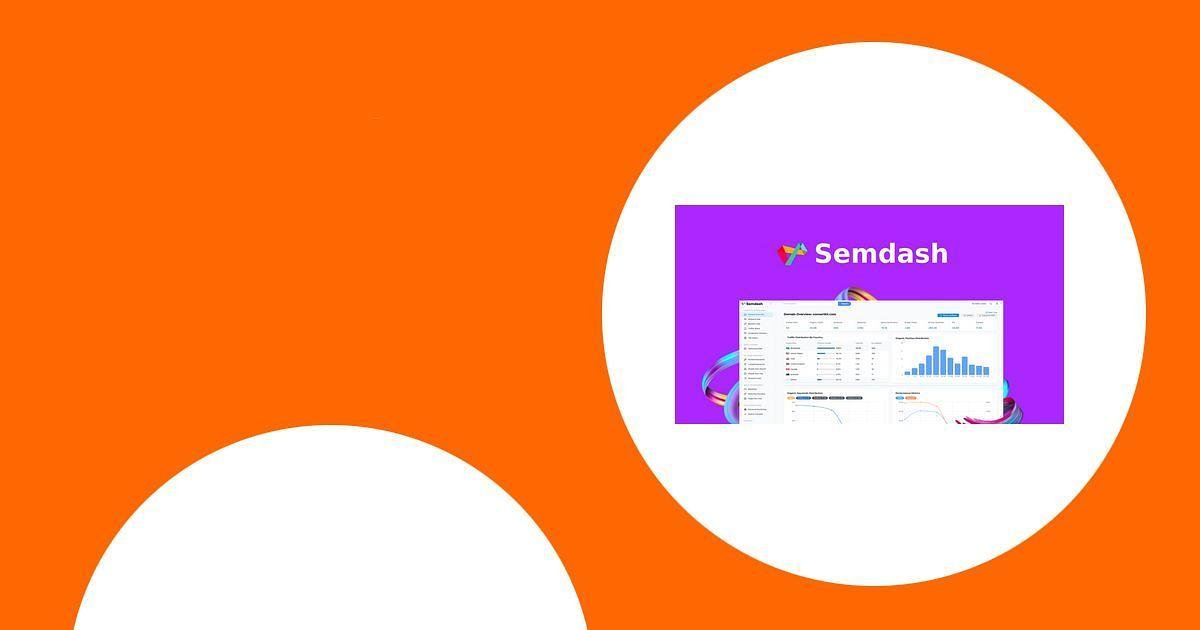In the ever-evolving world of digital content creation, Poppy AI has emerged as a powerful ally for creators and marketers alike. Designed to enhance efficiency and creativity, it provides a comprehensive set of tools that streamline the entire content creation process, from brainstorming to publishing. Whether you're a seasoned content creator or just getting started, Poppy AI promises to revolutionize the way you work.
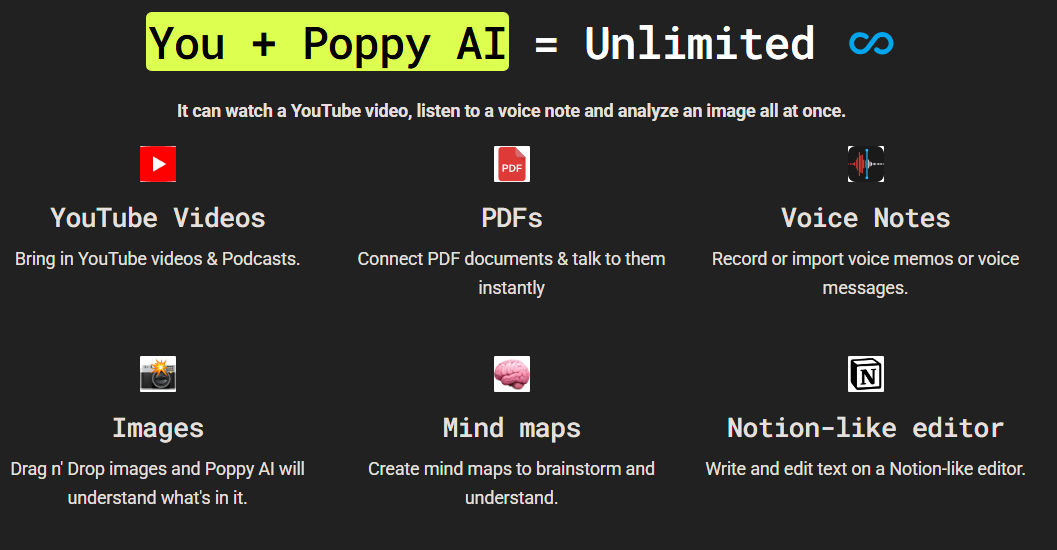
Getting Started with Poppy AI
Setting Up Your Workspace
Setting up your Poppy AI workspace is the first step towards optimizing your content creation process. Start by customizing your dashboard to suit your workflow needs. Arrange widgets that display your most used tools and resources, so they're easily accessible. Once your dashboard is set, ensure that your notification settings are optimized to alert you only about what's essential without overwhelming distractions.
Next, integrate Poppy AI with your existing content management systems. Seamless integration with tools like WordPress or Google Workspace can save time and reduce the need for tedious manual updates. Additionally, familiarize yourself with the AI-driven analytics available in Poppy's workspace. These insights can guide decision-making and improve content effectiveness.
Finally, take advantage of Poppy AI's user community and support resources. Tutorials and peer advice can significantly augment your setup process and help troubleshoot any initial issues you encounter. Establishing this foundation will set you on the path to efficient and impactful content creation.
Creating Content Categories
Creating content categories in Poppy AI helps organize your ideas and streamlines the content development process. Begin by defining your main content themes that align with your brand's mission and audience interests. Categories could include blog posts, video content, social media updates, or niche topics pertinent to your industry. This structure will guide your content planning and ensure a balanced distribution of your messaging.
Once your categories are established, leverage Poppy AI's smart tagging feature to link content pieces with relevant keywords and categories automatically. This helps maintain consistency and makes it easier to locate and reuse content assets. As you expand your categories, regularly review their performance analytics, which Poppy AI provides, to assess which topics resonate best with your audience.
Establish sub-categories within broader topics to refine your strategy further. This granularity aids in targeting specific audience segments, optimizing for SEO, and maintaining content relevance.
With a strong framework of content categories, you'll find it easier to track progress, spot gaps in your content plan, and ensure variety in the materials you produce, ultimately enhancing audience interaction and satisfaction.
Mastering Content Planning
Finding the Right Topics
Pinpointing the right topics is paramount for engaging content creation, and Poppy AI offers impressive capabilities to help you do just that. Start by utilizing Poppy's trend analysis tools, which scan the latest trends and keywords across platforms to identify what your audience craves. This can provide a treasure trove of fresh, relevant ideas that are more likely to attract attention.
In addition to trend analysis, utilize Poppy AI’s audience insights feature. This tool gives you a deeper understanding of your audience’s preferences and behaviors by analyzing data from their interactions with your content. These insights can refine your topic choices, ensuring they align with audience interests and needs.
Take advantage of Poppy AI's collaboration tools to brainstorm with your team. Group brainstorming sessions can lead to innovative ideas by combining diverse perspectives. Additionally, Poppy AI's AI-powered suggestion engine presents topic ideas based on your historical content performance, ensuring your ideas are not only fresh but also backed by data-driven predictions.
For a well-rounded content strategy, ensure you’re mixing timely topics with evergreen content. While trending topics provide immediate engagement, evergreen content offers long-term value and traffic.
By consistently finding and producing the right topics, you'll ensure your content remains engaging and valuable, ultimately fostering a loyal audience base eager for more. This strategic approach can enhance your reach and solidify your brand's presence in the digital space.
Leveraging Visual Mind Mapping
Visual mind mapping is an invaluable tool offered by Poppy AI that can significantly enhance your content planning process. It allows you to brainstorm ideas visually, making it easier to organize complex information and see connections between different content pieces. Start by placing your primary topic or goal at the center of the mind map.
From there, branch out with sub-topics or related ideas. This setup not only helps in fleshing out a comprehensive content plan but also highlights potential gaps in your strategy, encouraging a 360-degree view of your content landscape. The interactive nature of Poppy AI's visual mind mapping feature means you can easily rearrange ideas, add new branches, and link related concepts with simple drag-and-drop actions.
Collaborate with your team in real time by sharing your mind maps, allowing for collective brainstorming and enhanced creative input. This can lead to more innovative content ideas and solutions. The visual aspect of this tool makes it easier for everyone to understand the project’s flow and contributes to making well-informed content decisions.
Regularly reviewing and updating your mind map allows for a dynamic approach, ensuring your content strategy evolves alongside changing goals and market conditions.
By utilizing visual mind mapping in Poppy AI, you create adynamic space where ideas can flourish, and strategic planning is made more accessible. This ensures your content is not only well-organized but also crafted with both creativity and precision, enhancing the overall effectiveness of your content marketing efforts.
Sticking to a Content Calendar
Maintaining a content calendar is crucial for consistent and timely content delivery, and Poppy AI simplifies this process through its intuitive scheduling features. Start by laying out a calendar that captures all your planned content across different platforms—be it blogs, social media, newsletters, or videos. Assign clear deadlines and responsibilities to ensure team accountability and track progress efficiently.
Poppy AI's calendar tool allows you to automate reminders and publishing for each piece of content, minimizing risks of missed deadlines. This automation frees up time, allowing you to focus more on content quality rather than logistics. Use color-coding within your calendar to differentiate between content types or marketing campaigns, providing a quick visual reference for better organization.
Regularly reviewing and updating your content calendar within Poppy AI is essential. This involves assessing each content piece's performance and adjusting future plans to focus on successful topics and formats. Sharing your calendar with your team supports collaborative planning and consensus, ensuring everyone is on the same page regarding content strategy.
Incorporate flexibility into your planning to accommodate spontaneous content ideas or capitalize on unforeseen trends, keeping your strategy dynamic and responsive.
By consistently using a content calendar, you ensure that all content efforts are aligned, well-timed,and strategically focused. This approach can lead to improved audience engagement, increased brand reliability, and more efficient internal processes, making your content strategy more successful in the long run.
Utilizing Poppy AI's Features
Real-time Collaboration Tools
Poppy AI shines with its real-time collaboration tools, enabling seamless teamwork and communication throughout the content creation process. These features are designed to enhance productivity by allowing multiple users to work simultaneously on a single project. Real-time collaboration ensures that all team members are continually up-to-date, which reduces the chance of errors and enhances the speed of the creation process.
Features such as live editing and inline commenting allow for direct and immediate feedback, making it easier to iterate on content and ideas quickly. This is particularly beneficial in a fast-paced environment where time is of the essence. Poppy AI also integrates with popular communication platforms, so team discussions and content adjustments can happen smoothly in one integrated space.
Moreover, the version history feature tracks changes and allows for easy rollbacks if needed. This safety net means that no work is ever lost, providing peace of mind and enabling experimentation without fear of data loss.
Emphasizing accountability, Poppy AI's collaboration tools allow for assignment of tasks within projects, making each member's responsibilities clear and trackable.
By leveraging these collaboration tools, your team can communicate more effectively, produce content faster, and maintain a higher standard of work. These tools not onlyboost efficiency but also foster a culture of teamwork and innovation, making your content creation process more dynamic and responsive to market needs.
Voice Note Processing
Poppy AI's voice note processing feature is a game-changer for capturing spontaneous ideas and streamlining the content creation process. This feature allows you to record voice notes directly within the platform, transforming spoken ideas into written text swiftly and accurately through advanced speech-to-text technology. It's especially useful for content creators who prefer verbal brainstorming or when inspiration strikes during a busy schedule.
The accuracy and speed of Poppy AI's transcription capabilities ensure that ideas are captured precisely, reducing the need for extensive editing and significantly decreasing the time spent on administrative tasks. This practical tool supports multitasking; for instance, capturing notes during meetings or on the go, ensuring no moment of creative thought is lost.
Users can organize and categorize voice notes by project or topic, keeping your workspace clutter-free and enhancing searchability. The integration of voice notes with other Poppy AI features means you can incorporate these insights seamlessly into your content drafts, mind maps, or calendars.
Voice note processing also encourages collaboration by allowing team members to share their recorded ideas with a click, fostering an inclusive environment where everyone's input is easily considered.
With Poppy AI's voice note processing, you're equipped to capture and implement ideas effortlessly, making your creative processmore fluid and efficient. This tool enables you to maximize your creativity and productivity, transforming fleeting thoughts into actionable content strategies.
Generating Video Titles and Thumbnails
Poppy AI excels at simplifying the task of creating captivating video titles and thumbnails, crucial elements for boosting visibility and engagement on platforms like YouTube. By leveraging AI algorithms, Poppy AI suggests titles that are not only catchy but also optimized for search engines, incorporating trending keywords to attract more viewers. This ensures your content appears prominently in search results and related video sections.
Moreover, the platform offers a thumbnail generation tool that assists in crafting visually appealing images. Thumbnails are automatically generated based on video content and customizable with text overlays, colors, and imagery to stand out among competitors. This feature helps create coherent branding across all your video content, reinforcing brand recognition.
Integrating analytics, Poppy AI provides data-driven insights into what types of titles and thumbnails have previously garnered the most engagement. This feedback loop allows you to refine your strategy by focusing on what resonates best with your audience. Users can test multiple title and thumbnail variations, employing A/B testing to determine the most effective combinations.
Poppy AI supports real-time collaboration, allowing your team to brainstorm title and thumbnail ideas together, ensuring that creative direction aligns with overall strategic goals.
Utilizing Poppy AI's video titleand thumbnail features can significantly enhance your video's attractiveness and accessibility. By creating eye-catching and search-optimized elements, you can effectively draw more viewers, thereby expanding your reach and impact in the digital space.
Comparing Poppy AI with Other Tools
How Does It Compare to ChatGPT?
When comparing Poppy AI to ChatGPT, both tools offer robust AI capabilities but cater to different aspects of content creation. Poppy AI is specifically designed for comprehensive content planning and management, providing features like visual mind mapping, content calendars, and video title generation that streamline the content creation workflow. It excels in organizational tools that help manage multi-faceted content strategies.
ChatGPT, on the other hand, is primarily a conversational AI designed for generating text-based content through natural language processing. It’s highly effective for brainstorming ideas, drafting copy, and providing editorial suggestions. While it offers excellent text generation capabilities, it lacks the project management tools found in Poppy AI, like real-time collaboration and integration options.
In essence, Poppy AI is the better choice for those who need an all-encompassing solution that manages the lifecycle of content projects. ChatGPT is ideal for users who require versatile text generation and conversational AI support.
Ultimately, selecting between Poppy AI and ChatGPT depends on your specific needs—whether you prioritize detailed management of content projects or sophisticated language generation and assistance.
Exploring Alternatives
Exploring alternatives to Poppy AI can lead you to discover tools that might better suit your unique content creation needs. Here are a few notable contenders:
Canva: Renowned for its ease of use in designing eye-catching visuals. It provides a myriad of templates for social media posts, presentations, and more. Best for those prioritizing design alongside content generation.
Trello: A powerful project management tool that allows for detailed planning and task tracking through boards, lists, and cards, similar to Poppy AI’s content calendars. Ideal if you're seeking strictly organizational support without built-in AI.
Buffer: Offers streamlined social media scheduling and analytics, helping you manage and post content across various platforms, notable for those focusing on a social media-centric strategy.
Jasper AI (formerly Jarvis): This AI tool specializes in generating written content, offering assistance to write blog posts, emails, and product descriptions. It rivals Poppy AI in AI-driven language production but lacks content management features.
Notion: An all-in-one workspace that can serve for note-taking, task management, and collaboration. It's particularly effective for personal use and small teams focusing on customization and flexibility.
While each alternative offers unique strengths, your decision shoulddepend on your specific requirements, such as whether your emphasis is on design, organizational efficiency, social media strategy, or AI-driven content generation.
By considering these options, you can choose the tool that aligns best with your content creation goals and workflow.
Is Poppy AI Right for You?
For Content Creators & YouTubers
Poppy AI is exceptionally beneficial for content creators and YouTubers, offering tools tailored to streamline and enhance the creative process. With its ability to generate engaging video titles and dynamic thumbnails, content creators can significantly increase their video's visibility and appeal. These features ensure that content not only captures audience interest but also meets platform optimization standards.
Beyond videos, Poppy AI aids in the planning and organization of diverse content types through its robust real-time collaboration tools and visual mind mapping features. This makes managing multiple projects seamless, allowing creators to efficiently brainstorm, plan, and execute content strategies. The voice note processing feature also allows creators to capture ideas spontaneously, ensuring no creative thought is lost.
Poppy AI's comprehensive suite is best suited for creators looking to combine creativity with organization, offering a platform where content quality and production efficiency go hand in hand.
For content creators and YouTubers committed to optimizing their workflow and maximizing reach, Poppy AI provides an integrated solution that handles everything from conception to execution.
For Digital Marketers & Strategists
Digital marketers and strategists can significantly benefit from integrating Poppy AI into their operations. The platform is designed to enhance the efficiency and effectiveness of marketing campaigns, providing tools such as advanced analytics and content calendars that allow for precise tracking and planning. With these features, marketers can seamlessly align their strategies with business objectives, ensuring consistently high-impact campaigns.
Poppy AI’s trend analysis feature identifies emerging trends and audience preferences, providing marketers the insights needed to craft timely and relevant marketing content. The AI-driven data helps in making informed decisions that drive engagement and conversion, ultimately increasing ROI.
For collaboration and productivity, Poppy AI offers real-time collaboration tools, which enable marketing teams to work together in harmony, regardless of location. This feature supports quick idea exchanges, streamlined project management, and immediate feedback implementation, ensuring agile responses to market changes.
Furthermore, the platform’s integration capabilities mean marketers can sync Poppy AI with CRM systems or other digital tools, creating a comprehensive and connected marketing ecosystem.
For digital marketers and strategists focused on data-driven, efficient, and coordinated marketing initiatives, Poppy AI becomes an indispensable tool in meeting and exceeding performance goals.
Tips for Maximizing Efficiency
Creating Better AI Prompts
Crafting effective AI prompts is key to leveraging Poppy AI’s full potential in content creation. Start by being clear and concise with your prompts. Clearly state the intent and desired outcome to guide the AI accurately. For instance, instead of asking for "content ideas," specify by saying, "List 5 blog post ideas about sustainable fashion trends."
Incorporate relevant keywords within your prompts to enhance the AI's understanding of the context and focus. This ensures the generated content aligns closely with your subject matter and target audience. Additionally, experiment with asking for formats like lists, comparisons, or narratives to get content structured the way you prefer.
Iterate and refine your prompts based on the responses received. If a response isn't satisfactory, tweak the prompt for clarity or add context. This trial-and-error approach helps you learn Poppy AI's nuances and improves the quality of outputs over time.
Use conditional prompts if possible, such as requesting the AI to build on previous responses or suggesting alternative perspectives. This enables a deeper exploration of topics and yields richer content.
By applying these techniques, you'll maximize the value of Poppy AI in generating content that meets your specific needs.
Better AI prompts lead to more relevant and valuable outputs, empowering you to create content that truly resonates with your audience and meets your strategic objectives with efficiency and precision.
Staying Flexible in Your Planning
Staying flexible in your planning is crucial when using Poppy AI, as it allows you to adapt to the ever-changing landscape of digital content. Start by building a flexible framework within your content calendar, allowing room for adjustments without disrupting overarching goals. Plan for content that can be quickly updated or expanded, enabling you to respond to trends or emerging topics promptly.
Leverage Poppy AI’s analytics to regularly review content performance, adjusting your strategy based on what resonates best with your audience. Data-driven insights highlight shifts in audience preferences, guiding you to refine content types, formats, or channels as needed.
Incorporate backup plans for unexpected disruptions or constraints. Having alternative content prepared ensures continuity and avoids downtime in publishing schedules. Employ the platform’s real-time collaboration features to facilitate swift adjustments, encouraging team input for innovative solutions and fresh content ideas.
Lastly, remain open to feedback from your audience and team. Poppy AI’s collaboration tools and community resources can provide valuable input that enhances flexibility and adaptability in your plans.
By prioritizing flexibility in your planning, you ensure resilience and relevancy, equipping your content strategy to thrive amidst market shifts and audience demands.
FAQs
What is Poppy AI's most unique feature?
Poppy AI's most unique feature is its integration of visual mind mapping with smart content planning tools. This combination allows users to visually organize ideas and streamline the entire content creation process, making it easier to see connections and craft comprehensive strategies.
Can Poppy AI replace other content tools?
Poppy AI can replace several content tools by offering a suite of features like content calendars, analytics, and collaboration tools. However, it might not completely substitute specialized tools designed for niche tasks, like advanced video editing or graphic design platforms.
Is there a free trial available for Poppy AI?
Yes, Poppy AI offers a free trial period which allows you to explore its features and assess how well they fit your content creation needs before committing to a subscription.